Inspirations
- No inspirations yet, you could be the first to inspire!
Awards
Keywords
Award this author for the correct use of keywords. The keywords were used well and add a great value to the story.

0
Follow-up
Award this author for a well-written and beautiful follow-up. The two story parts blend seamlessly together.
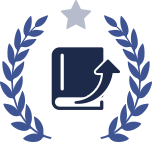
0
Plot twist
Award this author for a very awesome unexpected radical change in the expected direction.

0